Introduction
In today’s interconnected world, managing international finances has become a necessity for freelancers, businesses, and individuals alike. Whether you’re receiving payments from overseas clients, sending money abroad, or simply looking for a cost-effective way to handle multiple currencies, Wise (formerly TransferWise) is a game-changer. How to open a Wise account in Pakistan? And what are the benefits? In this comprehensive guide, we’ll walk you through everything you need to know about opening and using a Wise account in Pakistan.
What is Wise?
Wise is a UK-based financial technology company that offers international money transfers, multi-currency accounts, and debit cards. Known for its transparent fees and real exchange rates, Wise has become a popular choice for individuals and businesses looking to save on cross-border transactions. With over 10 million users worldwide, Wise is a trusted platform for managing global finances.
Can Pakistanis Open a Wise Account?

image credits: canva.com
Yes, Pakistanis can open a Wise account. However, there are a few things to keep in mind:
- Availability: Wise is not a bank but a financial service provider. While you can open a multi-currency account and use its services, it does not offer traditional banking services like loans or interest-bearing accounts.
- Restrictions: Some features, such as the Wise debit card, may have limited availability in Pakistan due to regulatory constraints.
- Documentation: You’ll need valid identification and proof of address to open and verify your account.
How to Open a Wise Account in Pakistan: Step-by-Step Guide
Opening a Wise account in Pakistan is a straightforward process. Follow these steps to get started:
Step 1: Visit the Wise Website or Download the App
- Go to wise.com or download the Wise app from the Google Play Store or Apple App Store.
Step 2: Sign Up for an Account
- Click on “Sign Up” and enter your email address, or sign up using your Google, Facebook, or Apple account.
Step 3: Provide Personal Information
- Fill in your details, including your full name, date of birth, and address in Pakistan.
Step 4: Verify Your Identity
- Upload a scanned copy of your CNIC (Computerized National Identity Card) or passport.
- Provide proof of address, such as a utility bill or bank statement, that matches the address you provided.
Step 5: Set Up Your Multi-Currency Account
- Once your account is verified, you can create a multi-currency account. This allows you to hold, send, and receive money in over 50 currencies.
Step 6: Add Funds to Your Account
- You can fund your Wise account using a bank transfer, debit/credit card, or other payment methods available in Pakistan.
How to Approve a Wise Account in Pakistan
Account approval is a crucial step in using Wise. Here’s how to ensure your account gets approved:
- Submit Clear Documents: Make sure your CNIC, passport, and proof of address are clear and legible.
- Provide Accurate Information: Double-check your details to avoid discrepancies.
- Wait for Verification: The verification process typically takes 1–2 business days, but it can take longer if additional information is required.
- Contact Support if Needed: If your account is not approved, reach out to Wise’s customer support for assistance.
Can I Open a Bank Account with Wise?
Wise is not a bank, but it offers a multi-currency account that functions similarly to a traditional bank account in many ways. Here’s what you can do with a Wise account:
- Hold and manage money in over 50 currencies.
- Receive international payments with local bank details in USD, GBP, EUR, and more.
- Send money abroad at low fees and real exchange rates.
- Use a Wise debit card for spending in foreign currencies (if available in your region).
While Wise cannot replace a traditional bank account entirely, it is an excellent tool for managing international finances.
How to Create a Wise Card in Pakistan
The Wise debit card is a convenient way to spend money in foreign currencies. Here’s how to order and use it in Pakistan:
Step 1: Check Availability
- Confirm whether the Wise card is available in Pakistan. As of now, Wise cards are not widely available in all regions.
Step 2: Order the Card
- If available, log in to your Wise account and navigate to the “Card” section.
- Follow the prompts to order your card. A small fee may apply.
Step 3: Activate the Card
- Once your card arrives, activate it through the Wise app or website.
Step 4: Start Using the Card
- Use your Wise card for online and in-store purchases, ATM withdrawals, and more. Enjoy low currency conversion fees and real exchange rates.
Advantages of Using Wise in Pakistan
- Low Fees: Wise charges significantly lower fees compared to traditional banks for international transfers.
- Real Exchange Rates: Wise uses the mid-market exchange rate, which is the same rate you see on Google.
- Multi-Currency Account: Hold, send, and receive money in over 50 currencies.
- Transparent Pricing: No hidden fees or markup on exchange rates.
- User-Friendly Platform: The Wise app and website are easy to navigate, even for beginners.
Disadvantages of Using Wise in Pakistan
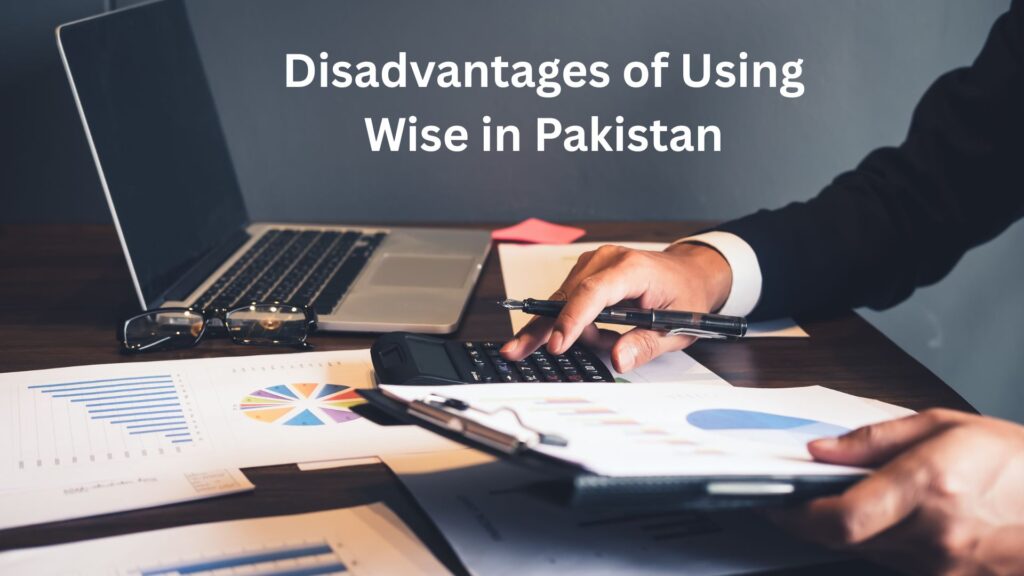
image credits: canva.com
- Limited Card Availability: The Wise debit card may not be available in Pakistan due to regulatory restrictions.
- Account Approval Delays: The verification process can take time, especially if additional documentation is required.
- Dependence on Internet Access: You need a stable internet connection to manage your account.
- Transaction Limits: There may be limits on the amount of money you can send or receive.
Comparisons: Wise vs. Traditional Banks in Pakistan
| Feature | Wise | Traditional Banks (e.g., HBL, Meezan Bank) |
|---|---|---|
| Fees | Low, transparent fees | High fees for international transfers |
| Exchange Rates | Real mid-market rates | Marked-up rates |
| Multi-Currency | Hold 50+ currencies | Limited to a few major currencies |
| Ease of Use | User-friendly app and website | Often complex processes |
| Card Availability | Limited in Pakistan | Widely available |
Tips for Using Wise Effectively in Pakistan
- Verify Your Account Early: Start the verification process as soon as possible to avoid delays.
- Compare Fees: Use Wise’s fee calculator to compare costs with other providers.
- Use Local Bank Details: Provide your Wise account’s local bank details (e.g., USD, GBP) to clients for faster and cheaper payments.
- Monitor Exchange Rates: Take advantage of favorable exchange rates by timing your transfers.
- Keep Documents Ready: Have your CNIC, proof of address, and other documents on hand for quick verification.
Conclusion
Opening a Wise account in Pakistan is a smart move for anyone dealing with international finances. With its low fees, real exchange rates, and multi-currency account features, Wise offers a cost-effective and convenient solution for sending, receiving, and managing money globally. While there are some limitations, such as card availability and regulatory constraints, the benefits far outweigh the drawbacks.
By following the step-by-step guide in this article, you can easily open and verify your Wise account, order a Wise card (if available), and start enjoying the advantages of this innovative platform. Whether you’re a freelancer, business owner, or frequent traveler, Wise is a tool you don’t want to miss.
FAQs
1. How to open a Wise account in Pakistan?
To open a Wise account, first visit the Wise website or mobile app. There you will find the option to “Sign Up”. Fill in your email ID and personal information. Then provide the required details to link your bank account. After this, you will have to go through an identity verification process, in which you will have to upload documents to prove your identity. Once everything is completed correctly, your Wise account will be activated.
2. What documents are required for a Wise account?
To open a Wise account you need a valid document to verify your identity. Usually you have to upload one of the documents such as your passport, national identity card, or driving license. Additionally, you may also have to upload a personal photo so that your account and documents can be properly verified.
3. Is there any fee charged for opening a Wise account in Pakistan?
There is no initial fee charged for opening a Wise account in Pakistan. However, when you send or receive money, Wise charges some fee on the transaction. This fee may vary depending on the country and currency. Therefore, it is important to look at Wise’s fee structure carefully.
4. Does Wise account work in Pakistan?
Yes, Wise works in Pakistan as well. You can use Wise for international money transfers, receiving money from abroad, and other currency transactions. Wise allows you to send and receive money in various currencies, making it an effective and affordable option in Pakistan.
5. Do I need to link a bank account to send money from the Wise account?
Yes, you need to link a bank account to send money from the Wise account. The linking process is quite easy, and once you link your bank account, you can easily send money through Wise. Additionally, you can also use Wise’s virtual wallet if you don’t have the option to link a bank account.
